Skype for Business meeting join not starting in Google Chrome
Today I got to troubleshoot this little curiosity. A customer that uses Google Chrome as their standard browser reported that a few of their users wasn’t able to join meetings when clicking the meeting join link, nothing happens and they are displayed a page looking like this.
When a user joins a Skype for Business or Lync meeting for the first time in Chrome, they are presented with this message:
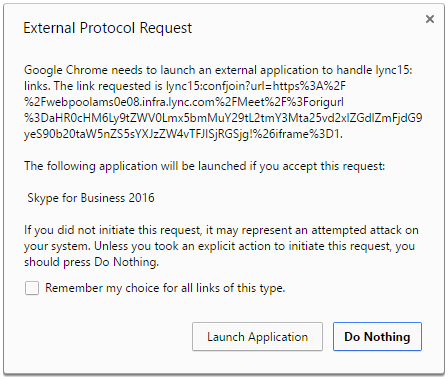
What probably had happened to those users is that they have checked “Remember my choice for all links of this type.” and then clicked “Do Nothing”.

What this will do is that Chrome will block URLs trying to launch the Skype for Business or Lync client using the lync15: protocol, rendering the browser unable to launch the client and forcing the user to use the web app.
Removing this block isn’t very hard, but as far as I know it is not accessible from any part of the Chrome GUI. Here’s what you need to do:
- Open %userprofile%\AppData\Local\Google\Chrome\User Data on the users computer
- Locate the file "Local State" and open it in notepad
- Locate the "protocol_handler" directive in the file and find "lync15:" under it

- If "Lync15:" is followed by "true", it means that the protocol is blocked, and the client won't be launched.
- To resolve the issue, either
- remove the whole ""lync15:":true," (including the last comma). This will reset the configuration, and the user will be presented with the above dialogue again the next time they try to join a meeting, giving them another opportunity to block the protocol
- replace "true" with "false", which will unblock the protocol.
